We are happy to inform you that our company will be having a huge discount…
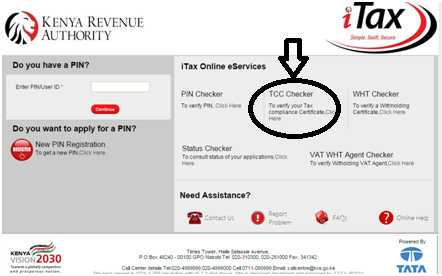
How To Check Validity of Your Tax Compliance Certificate
Tax Compliance Certificate Checker is a tool provided by Kenya Revenue Authority (KRA) that allows you to confirm the validity of a Tax Compliance Certificate (TCC).
According to Kenya Revenue Authority, by entering a genuine TCC Number, the system will generate and display the PIN, Name of the Holder and the TCC status.
See also: How To Apply for Tax Compliance Certificate in Kenya
Here is the step by step guide on how to perform a validity check for your Tax Compliance Certificate;
Step 1: Visit the iTax official website (http://itax.kra.go.ke/). If that link is not working, you can simply go to Google and search “iTax Kenya” and you will find the official website link on the search result.
Step 2: Find the Tax Compliance Certificate (TCC) Checker link.
Step 3: Once you have click on the TCC Checker, you should be able to see this page below, you will need to now type your ‘Tax Compliance Certificate’ number on the field then enter the Security Stamp then click on “Verify” button.

Step 4: If you input the correct TCC number, then you should be able to get the results. However, if you input an incorrect number, then a pop up message will display and you will need to re-enter your TCC number again.

In the event that you input a correct TCC number but search results don’t display, you should visit KRA offices near your locality to inquire further.
Images Courtesy of KRA website
This Post Has 4 Comments
Comments are closed.



how can iget ma p9 form
Jason u can contact me on 0726426865 for help on that.
hi.am deaf .l want to return tcc
Message Well done